Digital Decluttering Tips: Spring Cleaning for Your Cybersecurity
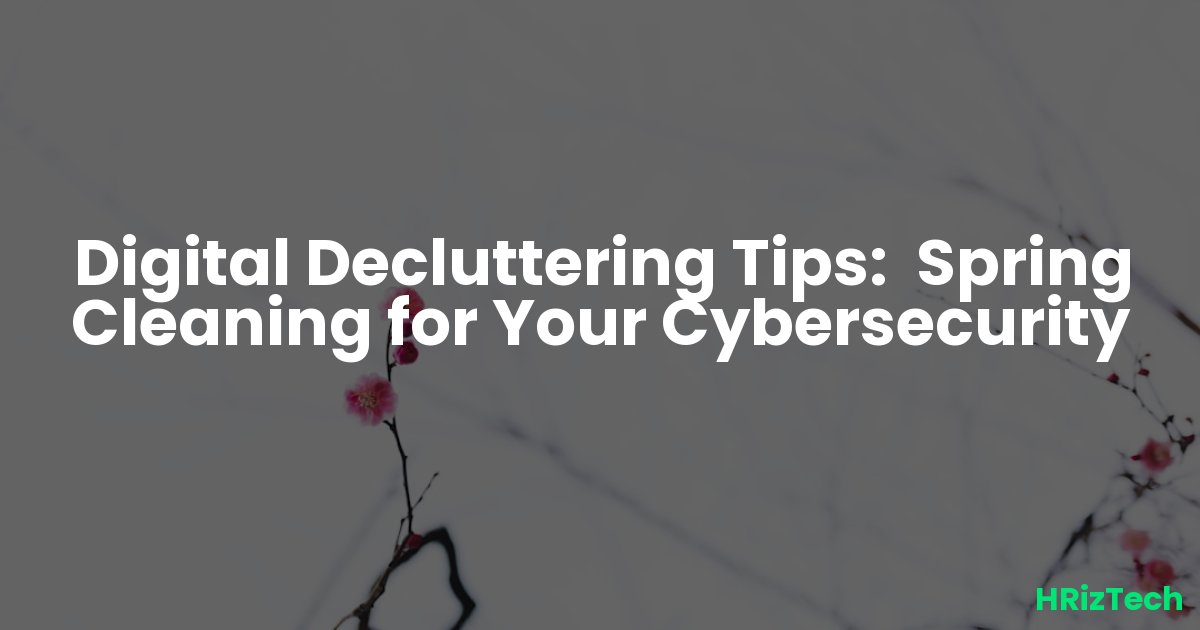
Digital Decluttering Tips: Spring Cleaning for Your Cybersecurity
Ever felt overwhelmed by the sheer volume of digital stuff cluttering your computer and phone? Emails piling up, files scattered everywhere, passwords in a chaotic mess? You're not alone! This digital clutter isn't just annoying; it's a serious cybersecurity risk. Implementing effective Digital Decluttering Tips is crucial for protecting your data and peace of mind. This post provides actionable steps to simplify your digital life and boost your online security.
Digital clutter isn't just aesthetically displeasing; it's a breeding ground for security vulnerabilities. Ignoring this problem is like leaving your front door unlocked. So, let's get started with these essential Digital Decluttering Tips to secure your digital world.
Taming the Email Beast: Inbox Zero and Beyond
Your inbox is often the first point of attack for phishing scams and malware. A cluttered inbox makes it harder to spot suspicious emails. How do you tame this digital monster? Start by unsubscribing from unwanted newsletters. Then, create folders to categorize emails (work, personal, bills, etc.). Aim for "Inbox Zero" – a state where your inbox is empty or nearly empty. Regularly delete old emails you no longer need.
Unsubscribe Strategically
Unsubscribing from unwanted emails is the first step to inbox tranquility. Many services have a clear unsubscribe link at the bottom of emails. Utilize this! Don't just delete; unsubscribe to reduce future clutter and protect your email from being used for marketing purposes that could lead to phishing attacks.
Password Management: Your Fortress Against Attacks
Using the same password for multiple accounts is a huge security risk. A single breach can compromise all your accounts! Digital Decluttering Tips include creating strong, unique passwords for each online service. Consider a password manager – these tools generate strong passwords and store them securely, saving you the hassle of remembering dozens of complex combinations.
Choosing a Password Manager
Many reputable password managers are available. Research options and choose one that suits your needs and budget. Look for features like multi-factor authentication and strong encryption. Remember, a good password manager is an investment in your security.
File Organization: Finding What You Need, When You Need It
A disorganized file system is a nightmare. It wastes time and increases the risk of losing important files. Digital Decluttering Tips here involve creating a clear file structure. Use folders and subfolders to categorize files logically. Regularly delete or archive files you no longer need. This reduces clutter and improves your overall productivity.
Cleaning Up Your Digital Footprint: Privacy and Security
Your digital footprint extends beyond your computer and phone. Social media accounts, online forums, and even your browser history contribute to it. Review your privacy settings on all platforms. Consider deleting old social media posts or accounts you no longer use. Clearing your browser history regularly helps protect your privacy and prevents unwanted tracking.
Reviewing Privacy Settings
Take the time to review the privacy settings of each online service you use. Understand what data is being collected and how it's being used. Adjust your settings to limit data collection and sharing whenever possible. This is a crucial aspect of Digital Decluttering Tips for your online security.
Software and App Management: Keep it Lean and Secure
Outdated software and unused apps are security vulnerabilities waiting to happen. Regularly update your software to patch security flaws. Uninstall apps you no longer use. This reduces clutter and minimizes the attack surface on your devices. A 2025 Gartner report predicts a significant increase in software supply chain attacks, making this aspect of Digital Decluttering Tips even more critical.
Digital Decluttering Tips: The Ongoing Process
Digital decluttering isn't a one-time task; it's an ongoing process. Regularly review your digital assets, delete unnecessary files, and update your software. Make it a habit to unsubscribe from unwanted emails and strengthen your passwords. By consistently applying these Digital Decluttering Tips, you'll not only improve your productivity but also significantly enhance your cybersecurity posture. Remember, proactive digital decluttering is key to a safer and more efficient digital life.
What are your biggest challenges when it comes to managing your digital life? How do you stay organized in the face of constant digital influx?
- Regularly back up your data. This protects against data loss from hardware failure or cyberattacks.
- Use strong passwords. Consider a password manager to help you create and manage strong, unique passwords for each account.
- Be wary of phishing emails. Never click on links or open attachments from unknown senders.
By incorporating these Digital Decluttering Tips into your routine, you'll be well on your way to a more secure and streamlined digital experience. The benefits extend beyond just organization; they’re a critical part of protecting yourself from increasingly sophisticated cyber threats predicted to rise in 2025.
What’s your favorite AI tool for managing your digital life? Share below!
Comments
No comments yet. Be the first to comment!