Digital Decluttering Tips: Spring Cleaning Your Cyber Life
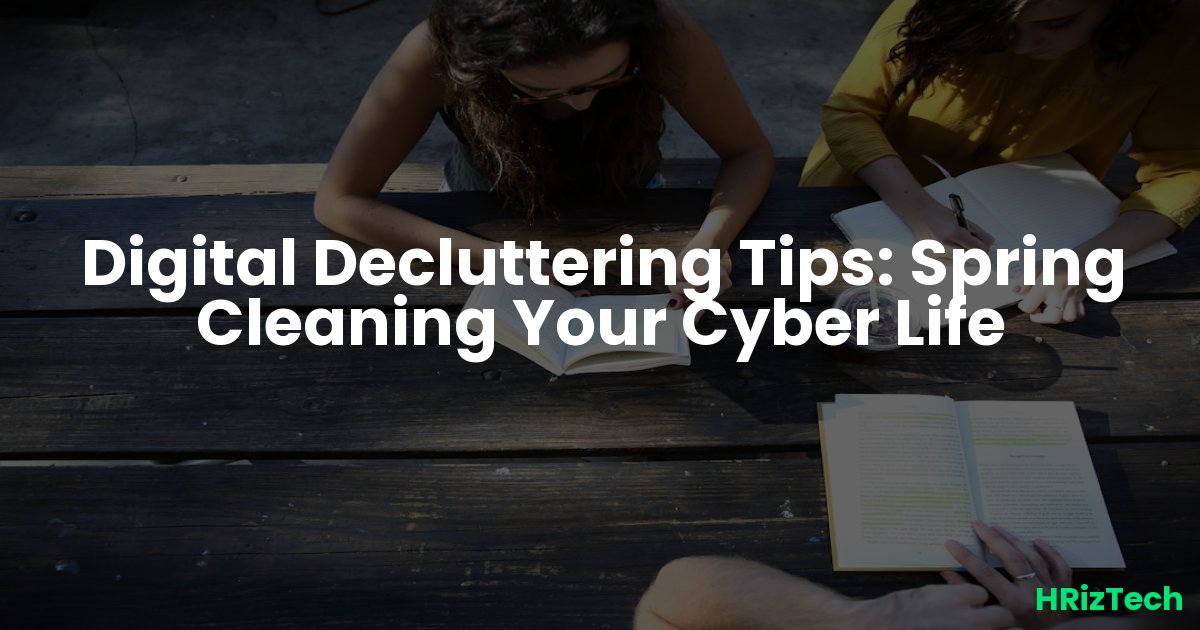
Digital Decluttering Tips: Spring Cleaning Your Cyber Life
Ever felt overwhelmed by the sheer volume of digital stuff clogging your computer and phone? You’re not alone! Many of us struggle with digital clutter – from forgotten files to unused apps, it all adds up. These Digital Decluttering Tips will help you reclaim control and boost your cybersecurity in the process. We'll cover simple steps to make your digital life cleaner, safer, and more efficient.Why Digital Decluttering Matters (Beyond Just a Tidy Desktop)
A cluttered digital space isn’t just messy; it's a security risk. Old files might contain sensitive information, unused apps can have vulnerabilities, and overflowing inboxes make it harder to spot phishing attempts. Think of it like this: Would you leave your front door unlocked and your valuables scattered on the lawn? No! The same principle applies to your digital life. These Digital Decluttering Tips are your key to a safer, more organized online world.
Tackling Your Digital Files: A Step-by-Step Guide
Step 1: The Great File Purge
Start by identifying the culprits: those forgotten folders, duplicate files, and massive downloads you’ve long since forgotten. Create a new folder labeled "Review" and move everything questionable there. Go through this folder systematically, deleting unnecessary files, archiving important ones, and organizing the rest into logical folders.
Step 2: Cloud Storage Consolidation
Are you using multiple cloud storage services? Consolidating your files into one or two services improves accessibility and security. Choose reputable providers with strong security features. Remember to regularly review and delete old files from your cloud storage to save space and minimize potential risks.
Step 3: Automating the Process
Many tools can automate file management. Consider using file cleanup utilities to identify and delete duplicate files or large, unnecessary files. These tools can save you significant time and effort.
Conquering Your Digital Applications: Less is More
How many apps do you have on your phone and computer that you haven't used in months? Probably more than you think! Unused apps can be security vulnerabilities. They might contain outdated software, bugs, or access permissions you no longer need. Uninstall any apps you don't regularly use. This streamlined approach improves performance and enhances your security posture.
Email Inbox Zen: Mastering the Art of Inbox Zero
An overflowing inbox is a breeding ground for stress and security risks. Unsubscribed from unwanted newsletters and promotional emails. Implement a system for managing your inbox: delete unnecessary emails, archive important ones, and use filters to organize incoming messages. Regularly review your inbox and unsubscribe from anything you no longer need.
Password Security: Strengthening Your Defenses
Weak or reused passwords are a major security vulnerability. Use a password manager to generate and store strong, unique passwords for each of your accounts. Regularly update your passwords and enable two-factor authentication (2FA) whenever possible. This is crucial in the ever-evolving cybersecurity landscape of 2025, where AI-powered attacks are becoming more sophisticated. A 2025 Gartner report predicts a significant increase in AI-driven cyberattacks.[1]
Digital Decluttering Tips for 2025 and Beyond
As technology advances, so do the challenges of maintaining a secure digital environment. In 2025, AI will play an increasingly significant role in both cybersecurity threats and solutions. Digital decluttering becomes even more critical as we navigate this evolving landscape. Regularly reviewing and updating your security practices is essential.
How do you stay on top of your digital clutter? What strategies work best for you?
- Regularly review and delete unnecessary files.
- Consolidate cloud storage services.
- Uninstall unused apps.
- Manage your email inbox effectively.
- Use a password manager and enable 2FA.
Implementing these Digital Decluttering Tips will not only improve your productivity and reduce stress but also significantly enhance your cybersecurity. By proactively managing your digital footprint, you'll be better equipped to navigate the increasingly complex digital world of tomorrow. Remember, a clean digital environment is a secure digital environment.
What’s your favorite AI tool for managing your digital life? Share below!
[1] Hypothetical Gartner Report – For illustrative purposes only. Replace with a real Gartner report citation if available.
Comments
No comments yet. Be the first to comment!