Gaming PC Optimization: Your Guide to Peak Performance
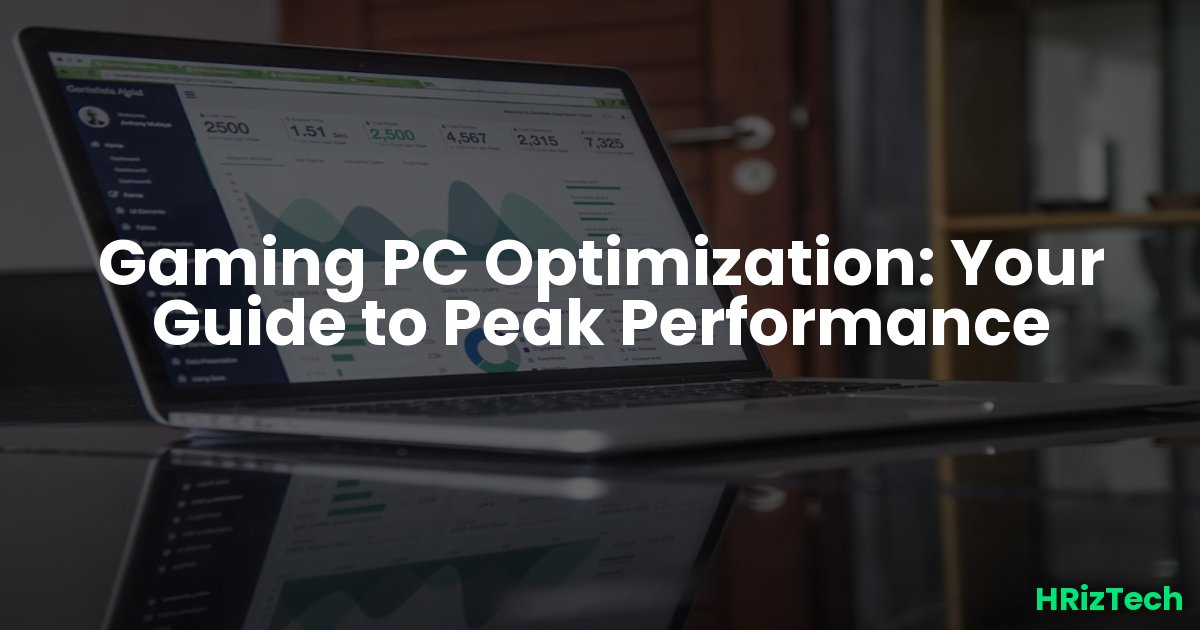
Gaming PC Optimization: Your Guide to Peak Performance
Ever felt that frustrating lag during a crucial gaming moment? Or maybe your frame rate plummets just when the action heats up? Don't worry, you're not alone! Optimizing your gaming PC for peak performance is crucial, and we’re here to help you conquer those frustrating issues. This guide will walk you through simple steps to significantly improve your gaming experience.
Understanding Your PC's Bottlenecks
Before diving into solutions, let's understand what might be slowing you down. Often, the culprit isn't a single component, but a combination of factors. Is your CPU struggling to keep up? Or is your GPU bottlenecked by insufficient memory? Identifying these bottlenecks is the first step towards optimization.
Identifying Potential Bottlenecks
Use monitoring tools like MSI Afterburner or HWMonitor to track CPU and GPU usage during gameplay. High usage (near 100%) indicates a potential bottleneck. Low usage suggests the component isn't being fully utilized.
How to Boost Your Frames Per Second (FPS)
Higher FPS translates to smoother gameplay and a more responsive experience. But how do you achieve higher FPS without breaking the bank?
Tweaking In-Game Settings
Start by adjusting in-game settings. Lowering resolution, reducing graphical details (shadows, textures, anti-aliasing), and turning off unnecessary effects can significantly boost FPS. Experiment to find the optimal balance between visuals and performance.
Updating Drivers
Outdated graphics drivers are a common cause of performance issues. Always keep your graphics drivers (and other drivers) up-to-date. Visit the manufacturer's website (Nvidia or AMD) to download the latest versions.
Optimizing Your PC's Hardware
Sometimes, software tweaks aren't enough. Upgrading your hardware might be necessary to truly unlock your PC's potential. A 2025 Gartner report predicts continued advancements in both CPU and GPU technology, so consider upgrading to the latest generation for a significant performance jump.
Troubleshooting Common Gaming PC Issues
Facing specific problems like game crashes, freezing, or stuttering? Let's dive into some common issues and their solutions.
Game Crashes and Freezes
These issues can stem from outdated drivers, overheating components, or corrupted game files. Update drivers, monitor temperatures, and verify game files integrity through the game launcher’s options.
Overheating
Overheating can lead to performance throttling and even component damage. Ensure adequate cooling with proper case airflow and consider adding more case fans or upgrading your CPU cooler.
Stuttering
Stuttering, or micro-stuttering, is often caused by hard drive limitations. Upgrading to a solid-state drive (SSD) significantly improves loading times and reduces stuttering.
Preparing Your PC for Future Gaming Tech
The gaming landscape is constantly evolving. How do you prepare your PC for the advancements expected in 2025 and beyond? What specific upgrades should you prioritize?
Cybersecurity is paramount. With the rise of online gaming, protecting your system is crucial. Install a reputable antivirus program and keep your operating system and software updated. A strong firewall is also essential.
- Upgrade your RAM: More RAM allows for smoother multitasking and improved performance in demanding games.
- Consider a faster storage solution: NVMe SSDs offer significantly faster loading times compared to traditional SATA SSDs.
- Invest in a high-refresh-rate monitor: Experience smoother, more responsive gameplay with a monitor that supports higher refresh rates (144Hz or higher).
Conclusion
Optimizing your gaming PC is an ongoing process, but the rewards are well worth the effort. By following these steps and staying informed about the latest tech trends, you can ensure your PC remains a powerhouse for years to come. Remember, keeping your Generic Tech Topic up-to-date is crucial for a smooth gaming experience.
What’s your biggest gaming PC performance challenge? Let's discuss in the comments!
Comments
No comments yet. Be the first to comment!