How to Back Up Your Data Safely
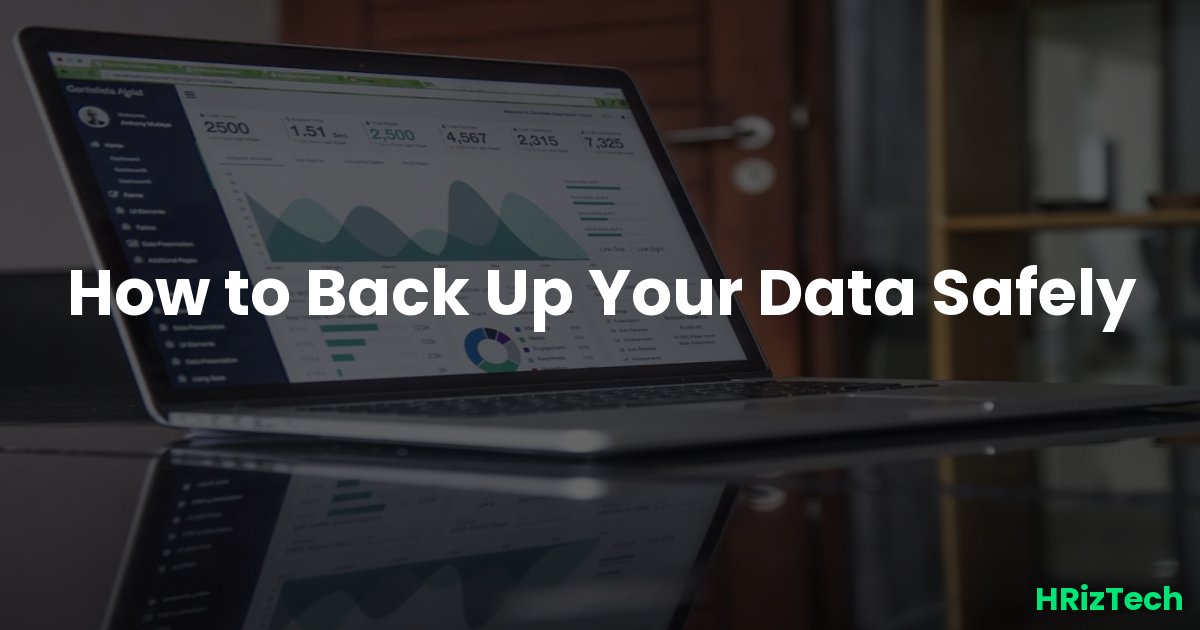
How to Back Up Your Data Safely
Ever lost important photos, documents, or even your entire business’s data? The sinking feeling is awful, isn't it? Learning how to back up your data safely isn't just a good idea; it's crucial in today's digital world. This guide will walk you through the process, making data protection simple and straightforward. This is your comprehensive guide on how to back up your data safely.Why Data Backup is More Important Than Ever
In 2025, we'll see even more sophisticated cyber threats and data breaches. A recent study projected a significant increase in ransomware attacks targeting businesses and individuals alike. Protecting your data isn't just about convenience; it’s about safeguarding your personal and professional life.
Think about it: lost family photos, years of work vanished, or the crippling cost of rebuilding a business after a ransomware attack. These are real scenarios. Learning how to back up your data safely is your first line of defense.
Choosing the Right Backup Method: Which One is Best for You?
There’s no one-size-fits-all answer. The best backup method depends on your needs, budget, and tech skills. Let's explore your options.
Local Backups: The Basics
This involves copying your data to an external hard drive, USB drive, or another storage device connected directly to your computer. It's simple and relatively inexpensive, but vulnerable to theft, damage, or the same malware that might have infected your original files.
Cloud Backups: The Modern Approach
Cloud storage services like Dropbox, Google Drive, and Backblaze offer off-site backups. Your data is stored securely on their servers, protected from physical damage. However, you'll need a reliable internet connection and be mindful of potential costs, especially for large amounts of data. Moreover, always check the service provider's security measures.
Hybrid Approach: The Best of Both Worlds
Many experts recommend a hybrid approach. Combine local backups for quick access to frequently used files with cloud backups for long-term security and disaster recovery. This redundancy is key to ensuring your data is safe.
How to Start Building Your Data Backup Plan
Now that you understand your options, let's create a personalized backup plan. What are your most important files? How often do you need to back them up? Let's answer these questions.
- Identify Critical Data: List your most valuable files. This might include financial documents, photos, videos, work projects, etc.
- Choose Your Backup Method: Based on your needs and budget, select the best method (local, cloud, or hybrid).
- Select Your Backup Destination: Choose a reliable external hard drive, cloud service, or a combination of both.
- Schedule Regular Backups: Aim for daily or at least weekly backups, depending on how frequently your data changes. Automated backups are ideal.
- Test Your Backups: Regularly restore a few files to ensure everything is working correctly. Don't wait for a disaster to find out your backups are corrupted.
How to Back Up Your Data Safely: Advanced Techniques
For increased security, consider these advanced techniques:
Encryption: Protecting Your Data
Encrypt your backups to protect them from unauthorized access, even if the storage device is lost or stolen. Many cloud services offer encryption as a standard feature. For local backups, consider using encryption software.
Versioning: Keeping Previous Versions
Many backup services offer versioning, allowing you to revert to previous versions of your files if needed. This is particularly useful if a file gets accidentally deleted or corrupted.
Data Deduplication: Saving Space
Data deduplication removes duplicate data, saving space on your backup storage. This is especially beneficial for cloud backups or if you have many similar files.
How to Back Up Your Data Safely in 2025 and Beyond
The cybersecurity landscape is constantly evolving. In 2025, we can expect to see increased use of AI-powered security tools to automatically detect and respond to threats. A 2025 Gartner report predicts the widespread adoption of AI for threat detection and response, significantly improving data protection capabilities. Staying informed about emerging threats and adopting the latest security measures is key to protecting your data.
How do I stay ahead of the curve in cybersecurity? Continuously update your software, use strong passwords, and educate yourself on the latest threats. Regularly reviewing your backup strategy is also essential.
Backing up your data regularly is the single most important step you can take to protect yourself from data loss. Mastering how to back up your data safely is not only a crucial skill in the digital age but also a form of digital self-preservation. Don't wait until it's too late.
What’s your biggest concern when it comes to data security? Share your thoughts below!
Comments
No comments yet. Be the first to comment!