Level Up Your Study Game: Mastering Note-Taking with Tech
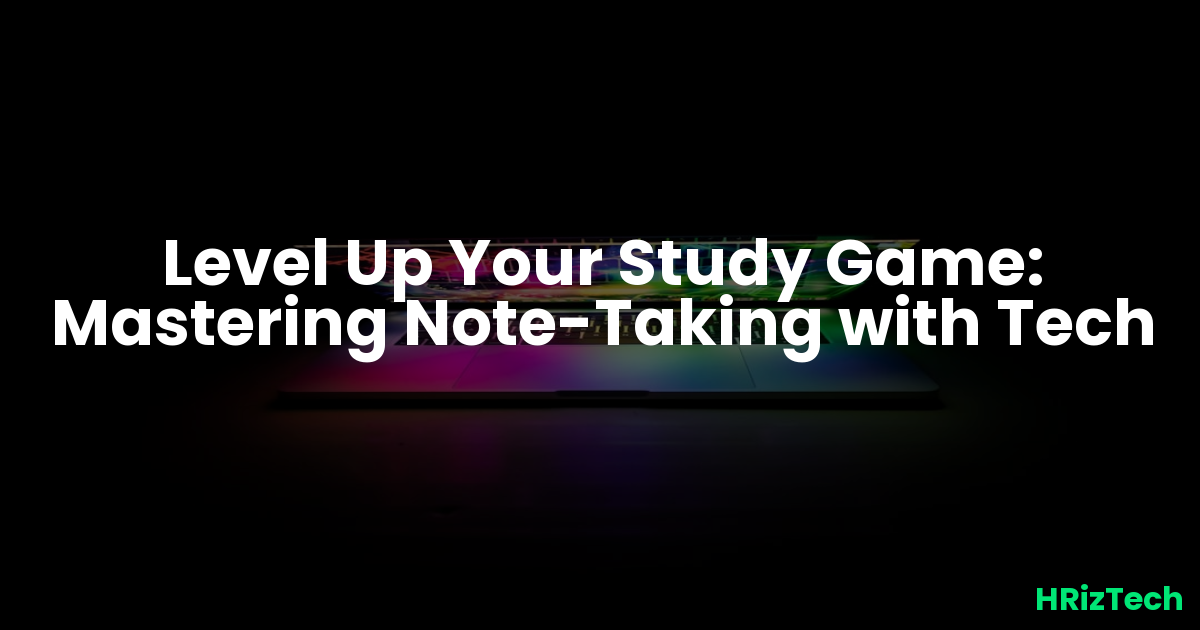
Level Up Your Study Game: Mastering Note-Taking with Tech
College life is a whirlwind of lectures, readings, and assignments. Staying organized and efficient is crucial, and that's where technology can be your secret weapon. While traditional pen-and-paper note-taking still has its place, leveraging the right tech tools can significantly boost your learning and productivity. This post will explore how to master note-taking with technology, transforming your study habits and setting you up for academic success.
Choosing the Right Note-Taking App: Finding Your Perfect Match
The app market is flooded with note-taking options, each with its own strengths and weaknesses. Don't get overwhelmed! Consider these factors when choosing your perfect match:
- Platform Compatibility: Does the app work seamlessly across your devices (laptop, tablet, phone)?
- Features: Do you need audio recording capabilities? Handwriting recognition? Collaboration features? Think about your specific needs.
- Organization: How easy is it to organize your notes into folders, tags, or other systems? A robust organizational system is key to avoiding a chaotic mess.
- Search Functionality: Can you easily search your notes for specific keywords? This is invaluable when revising for exams.
- Offline Access: Will you need to access your notes without an internet connection?
Popular options include Evernote, OneNote, Google Keep, Bear, and Notion. Many offer free versions, allowing you to test them out before committing to a paid subscription. Experiment to find what works best for your learning style.
Beyond Basic Note-Taking: Unlocking Advanced Features
Once you've chosen your app, don't just treat it as a digital notepad. Explore its advanced features to maximize its potential:
- Audio Recording & Transcription: Record lectures and then use the transcription feature (if available) to create searchable text notes. This saves time and ensures you capture everything.
- Image & File Integration: Embed relevant images, diagrams, or PDFs directly into your notes for a more comprehensive learning experience.
- Collaboration Tools: If you're working on group projects, utilize collaborative features to share and edit notes in real-time.
- Templates & Formatting: Use templates to create consistent note structures. Experiment with headings, bullet points, and different fonts to highlight key information.
- Cloud Syncing: Ensure your notes are automatically synced across all your devices, providing seamless access wherever you are.
Developing Effective Note-Taking Strategies
The best technology is useless without effective note-taking strategies. Here are some tips to maximize your learning:
- Active Listening & Engagement: Don't just passively transcribe; actively listen and engage with the material. Ask questions, summarize key concepts, and make connections to prior knowledge.
- Use Keywords & Abbreviations: Develop a system of abbreviations and keywords to speed up your note-taking process without sacrificing clarity.
- Review & Revise Regularly: Regularly review your notes to reinforce learning and identify areas needing further clarification. Spaced repetition is a powerful technique.
- Personalize Your System: Experiment with different methods until you find a system that works best for you. There's no one-size-fits-all approach.
Embrace the Tech, Ace Your Studies
Mastering note-taking with technology is not just about using an app; it's about integrating technology into a thoughtful, strategic approach to learning. By choosing the right tools, understanding their features, and developing effective note-taking strategies, you can significantly enhance your study habits and achieve academic success. What are your favorite note-taking apps and techniques? Share your tips and experiences in the comments below!
Comments
No comments yet. Be the first to comment!