Optimizing Your PC for Gaming in 2025: A Gamer's Guide to Peak Performance
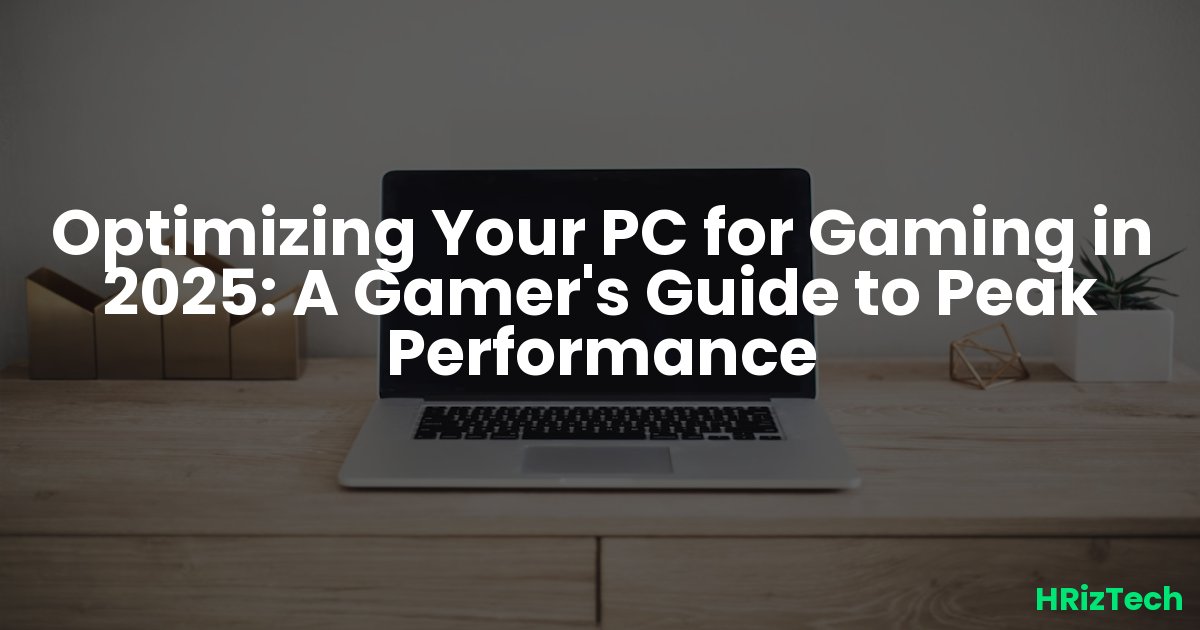
Optimizing Your PC for Gaming in 2025: A Gamer's Guide to Peak Performance
Ever wonder why your gaming rig feels sluggish, even with the latest releases? It's not always about buying the most expensive components. Smart optimization is key to unlocking your PC's full potential and future-proofing it against the demands of tomorrow’s games. This guide will help you master the art of PC optimization for gaming, focusing on practical steps you can take today.
Understanding Your System's Bottlenecks
Before diving into upgrades, you need to identify your system's weaknesses. Is your CPU struggling to keep up? Is your GPU maxed out? Are you suffering from memory limitations? Identifying bottlenecks will help you focus your efforts. You can use tools like MSI Afterburner or HWMonitor to monitor your system's performance in real-time during gameplay.
How to Identify Bottlenecks
- Monitor CPU and GPU usage: Watch for spikes exceeding 90% during gameplay. If one consistently hits the limit while the other is low, that's your bottleneck.
- Check your RAM usage: High RAM usage can lead to stuttering and slowdowns. Consider upgrading if you regularly see 80%+ utilization.
- Analyze your storage speeds: An SSD will significantly improve load times compared to an HDD.
Upgrading Your Hardware: Smart Choices for 2025
Knowing your bottlenecks guides your upgrades. A 2025 Gartner report predicts continued advancements in GPU technology, emphasizing ray tracing and AI-powered upscaling. This means focusing on a powerful GPU is crucial for smooth, visually stunning gameplay. But don't neglect other components!
Choosing the Right GPU
A powerful GPU is the heart of a gaming PC. Consider the latest generation of cards from Nvidia and AMD, focusing on models with ample VRAM (at least 8GB, ideally 12GB or more) for future-proof performance. Look at benchmarks and reviews to compare models.
CPU Considerations
Your CPU needs to keep pace with your GPU. A high-core-count processor with a fast clock speed will ensure smooth gameplay, especially in demanding titles. Consider upgrading if your CPU is consistently bottlenecking your system.
Optimizing Your Software: Tweaking for Peak Performance
Hardware upgrades are only half the battle. Software optimization can significantly impact your gaming experience. This involves tweaking in-game settings, managing background processes, and updating drivers.
In-Game Settings: Finding the Sweet Spot
Experiment with graphics settings to find the balance between visual fidelity and performance. Lowering settings like shadows, anti-aliasing, and texture quality can dramatically boost FPS without significant visual loss.
Managing Background Processes
Close unnecessary applications running in the background before launching your games. These consume system resources, impacting performance. Consider using resource monitors to identify and shut down resource-hungry processes.
Future-Proofing Your Gaming Rig
With technology rapidly evolving, future-proofing your PC is vital. Cybersecurity threats are also escalating, requiring robust security measures. How do I prepare for the future of PC gaming?
Investing in Modular Components
Choose components that are easily upgradeable. This allows you to replace individual parts as needed, extending the lifespan of your PC instead of needing a complete overhaul.
Staying Updated
Regularly update your drivers (especially graphics drivers), operating system, and game applications. These updates often include performance optimizations and bug fixes.
The Role of AI in Gaming Optimization (Generic Tech Topic)
Artificial intelligence is revolutionizing PC gaming. AI-powered upscaling technologies like DLSS and FSR allow you to achieve higher resolutions and frame rates with less demanding hardware. In the future, we can expect AI to play an even larger role in optimizing game performance and personalizing gaming experiences. This is a key aspect of Generic Tech Topic's impact on the gaming world.
Frequently Asked Questions
How do I start building an AI chatbot for game support?
Building an AI chatbot for game support requires expertise in natural language processing (NLP) and machine learning. You'll need to choose a suitable platform (Dialogflow, Rasa, etc.), train your bot on relevant data, and integrate it with your game's support system. This is a more advanced topic and requires significant technical skills.
What are the best Generic Tech Topic tools for optimizing my gaming PC?
Many tools are available to help optimize your gaming PC. These include hardware monitoring tools like MSI Afterburner and HWMonitor, driver update utilities like GeForce Experience and AMD Adrenalin, and game optimization software like Razer Cortex.
By following these steps, you'll dramatically improve your gaming experience. Remember, continuous optimization is key to keeping your rig running smoothly, even as game technology advances. What's your biggest gaming PC challenge?
What’s your favorite AI tool? Share in the comments!
Comments
No comments yet. Be the first to comment!