Optimizing Your Phone Battery: A Cybersecurity Perspective
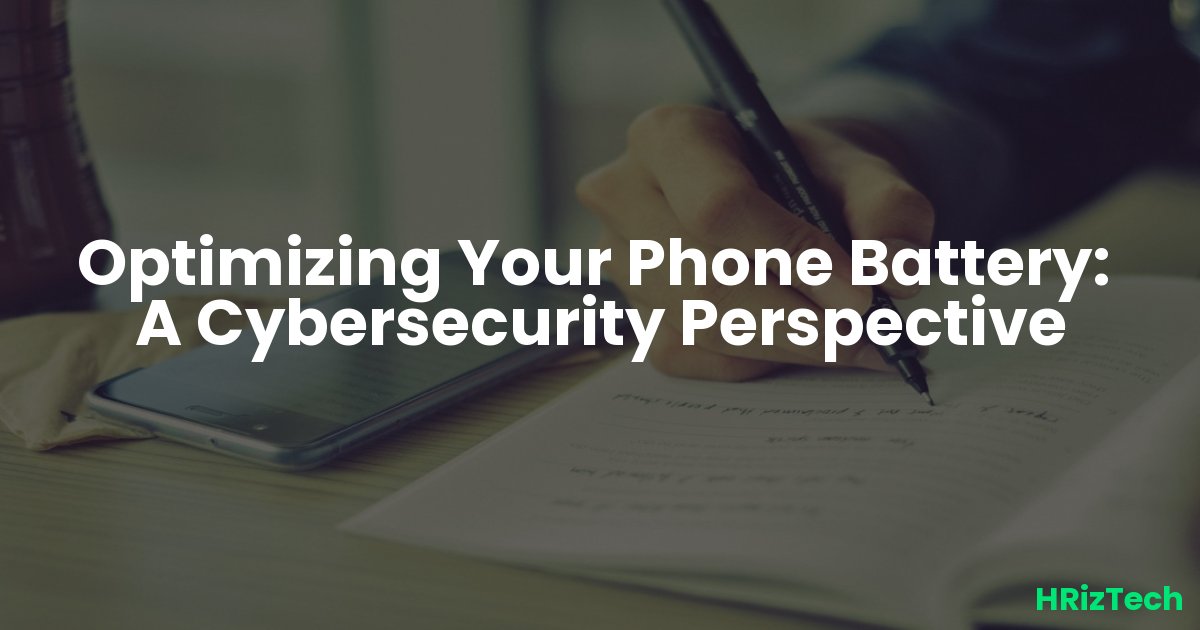
Optimizing Your Phone Battery: A Cybersecurity Perspective
Ever had your phone die at the worst possible moment? A crucial meeting? A late-night emergency? It's incredibly frustrating, and it's more than just an inconvenience; optimizing your phone battery is a crucial part of maintaining your digital security. A dead phone leaves you vulnerable to various threats, from unauthorized access to missed security alerts. Let's dive into how to keep your phone powered up and your data safe.Why Battery Life Matters for Cybersecurity
Think about it: a dead phone means you can't access your multi-factor authentication (MFA) codes. This leaves your accounts wide open to hackers. Plus, you might miss critical security updates or alerts about suspicious activity. Optimizing your phone battery directly impacts your ability to react to and prevent security breaches.
Understanding Your Phone's Power Drain
Before we jump into solutions, let's identify the culprits. High screen brightness, constantly running apps (especially location services), and outdated software all contribute to faster battery depletion. Have you ever noticed how much power certain apps consume? Knowing this is the first step in optimizing your phone battery.
Identifying Power-Hungry Apps
Most smartphones offer built-in tools to monitor app battery usage. Check your settings to see which apps are using the most power. This will help you prioritize which apps to limit or uninstall if necessary. It’s surprising how much background activity can drain your battery!
Actionable Steps to Extend Battery Life
Now for the good stuff – practical tips to improve your battery life. These steps are simple but effective, directly impacting your phone's longevity and your security.
- Reduce Screen Brightness: A simple adjustment that makes a big difference. Lower brightness significantly extends your battery life.
- Turn Off Unnecessary Features: Disable Bluetooth, Wi-Fi, and location services when not in use. These features are constant battery drains.
- Update Your Software: Regular software updates often include battery life improvements and critical security patches. Keeping your phone updated is essential for both performance and security.
- Limit Background App Activity: Close apps you're not actively using. Many apps continue running in the background, consuming battery power.
- Manage Notifications: Reduce the number of notifications you receive. Constant notifications can significantly drain your battery.
- Optimize Power Saving Mode: Most phones have a power-saving mode that restricts background activity and reduces performance to extend battery life. Use this feature when needed.
Optimizing Your Phone Battery: Advanced Techniques
Beyond the basics, there are more advanced techniques for extending your phone's battery life. These can be especially helpful for those who are frequently on the go or in areas with limited access to charging.
Using Battery Optimization Apps
Several apps are designed to help you analyze and manage your battery usage more effectively. These apps can provide detailed insights into your battery consumption patterns, helping you identify and address power-hungry apps or settings. Be sure to research and choose reputable apps to avoid security risks.
The Future of Battery Technology and Cybersecurity in 2025
A 2025 Gartner report predicts significant advancements in battery technology, including faster charging times and longer battery life. However, as our reliance on smartphones increases, so does the need for robust cybersecurity measures. Optimizing your phone battery will remain critical, even with improved technology. The convergence of AI and cybersecurity will also play a significant role, with AI-powered solutions enhancing threat detection and response capabilities for mobile devices.
Optimizing Your Phone Battery: A Continuous Process
Optimizing your phone battery isn’t a one-time fix; it’s an ongoing process. Regularly review your app usage, update your software, and adjust settings as needed. Remember, a charged phone is a secure phone. By following these steps, you’ll not only enjoy longer battery life but also significantly enhance your mobile security.
How do you manage your phone's battery life? What are your biggest challenges in this area?
What's your favorite tip for optimizing your phone battery? Share your thoughts and experiences in the comments below!
What’s your favorite battery-saving app? Share below!
Comments
No comments yet. Be the first to comment!