Optimizing Your Phone Battery: Extend Your Phone's Life
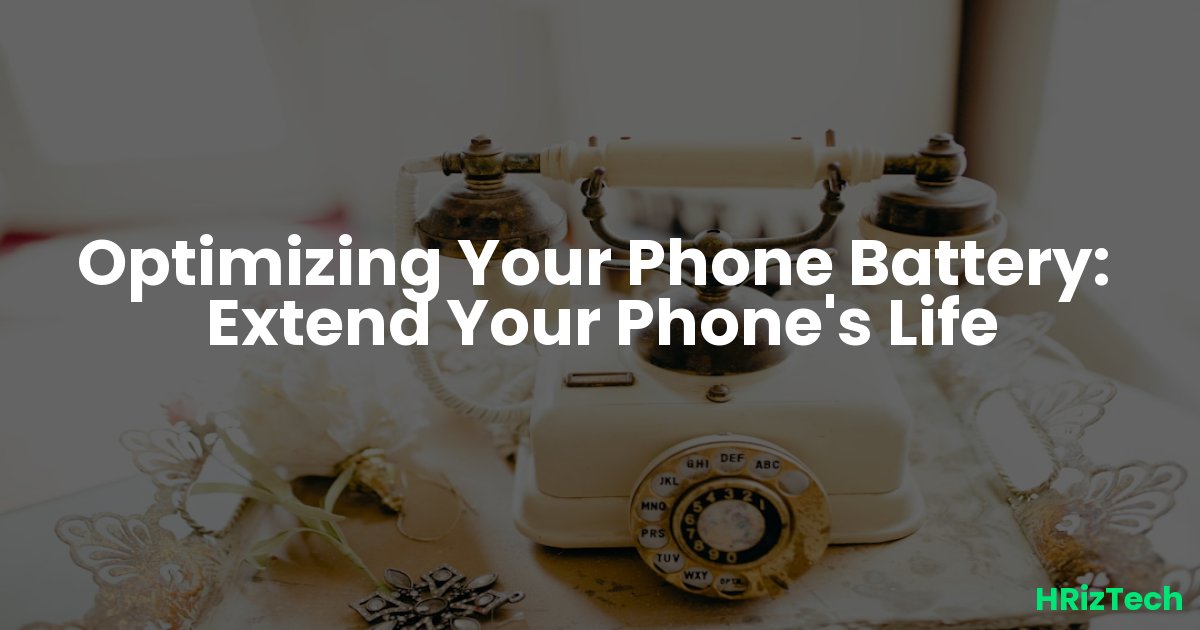
Optimizing Your Phone Battery: Extend Your Phone's Life
Let's be honest, that sinking feeling when you see your phone battery at 10% is universally understood. It's the modern-day equivalent of running out of gas on a long road trip. But what if I told you there are simple ways to significantly extend your phone's battery life, making that dreaded low-battery warning a thing of the past? Optimizing your phone battery isn't about buying a new phone; it's about maximizing what you already have.
What Drains My Phone Battery the Fastest?
Before we dive into solutions, let's identify the usual suspects. High brightness, constantly running apps (especially location services!), and excessive screen time are major culprits. Think about how often you leave apps running in the background – that's battery power silently slipping away. Even features like always-on displays, though convenient, consume considerable energy. Understanding these power-hungry elements is the first step to optimizing your phone battery.
Identifying Battery Hogs
Most smartphones offer built-in tools to show you which apps are using the most battery. Check your phone's settings – it usually sits under "Battery" or "Battery Usage." This list provides valuable insight into your phone's energy consumption and helps you prioritize which apps to manage.
Optimizing Your Phone Battery: Practical Tips & Tricks
Now for the good stuff – actionable steps to boost your battery life. These aren't just theoretical suggestions; they're proven methods used by tech enthusiasts worldwide. Optimizing your phone battery is easier than you think!
Lower Your Screen Brightness
Reduce screen brightness. This is a low-hanging fruit. Even a small decrease can make a noticeable difference in battery life. Consider using automatic brightness adjustment, which adapts to your surroundings.
Manage Background App Activity
Close unused apps. Force-quitting apps you're not actively using prevents them from running in the background and draining your battery. This is particularly important for resource-intensive apps like games or video editors.
Limit Location Services
Restrict location access. Many apps request access to your location. Unless absolutely necessary, limit this access to "while using the app" instead of "always." This significantly reduces battery drain.
Update Your Software
Keep your software updated. Regular updates often include battery optimizations and bug fixes that improve overall performance and energy efficiency.
Turn Off Unnecessary Features
Disable features you don't use. This includes things like Bluetooth, Wi-Fi (when not needed), NFC, and always-on display. These small changes add up to a big difference over time.
- Check your battery usage settings.
- Lower your screen brightness.
- Close unused apps.
- Restrict location access for apps.
- Keep your software updated.
- Disable unnecessary features.
How Do I Extend My Phone's Battery Life Even Further?
Let's take it a step further. Beyond the basic tips, consider these advanced strategies for optimizing your phone battery:
Use Low Power Mode
Enable low power mode. This feature restricts background activity, reduces performance slightly, and extends battery life significantly when needed. Most phones offer this mode – it's a lifesaver when you're running low on juice.
Optimize Charging Habits
Avoid extreme temperatures. Don't leave your phone charging in direct sunlight or extremely cold environments. Extreme temperatures can harm the battery and reduce its lifespan.
Consider a Battery Case
Invest in a battery case. If you're a heavy phone user, a battery case can provide a substantial boost to your phone's endurance. It's a practical solution for those who demand extended usage.
Optimizing Your Phone Battery in the Age of AI
Looking ahead to 2025, AI advancements will play a larger role in optimizing battery life. Expect to see smarter power management systems that learn your usage patterns and adapt accordingly. A 2025 Gartner report suggests that AI-powered battery optimization will become a standard feature in most smartphones, further enhancing battery life and user experience.
Cybersecurity is another key area. As our reliance on mobile devices increases, so does the potential for security breaches. Keeping your software updated is crucial not only for battery optimization but also for protecting your data from potential threats. A strong password and careful app selection are also crucial aspects of mobile security.
Optimizing your phone battery is a continuous process. It's about making small, consistent changes that add up to a significant improvement in your phone's performance and longevity. By following these tips, you’ll significantly extend the life of your battery and reduce the frequency of those dreaded low-battery warnings. What's your biggest battery-draining culprit?
What are your favorite tips for extending battery life? Share them in the comments below!
]
Comments
No comments yet. Be the first to comment!