Optimizing Your Phone Battery: Extend Your Phone's Life and Performance
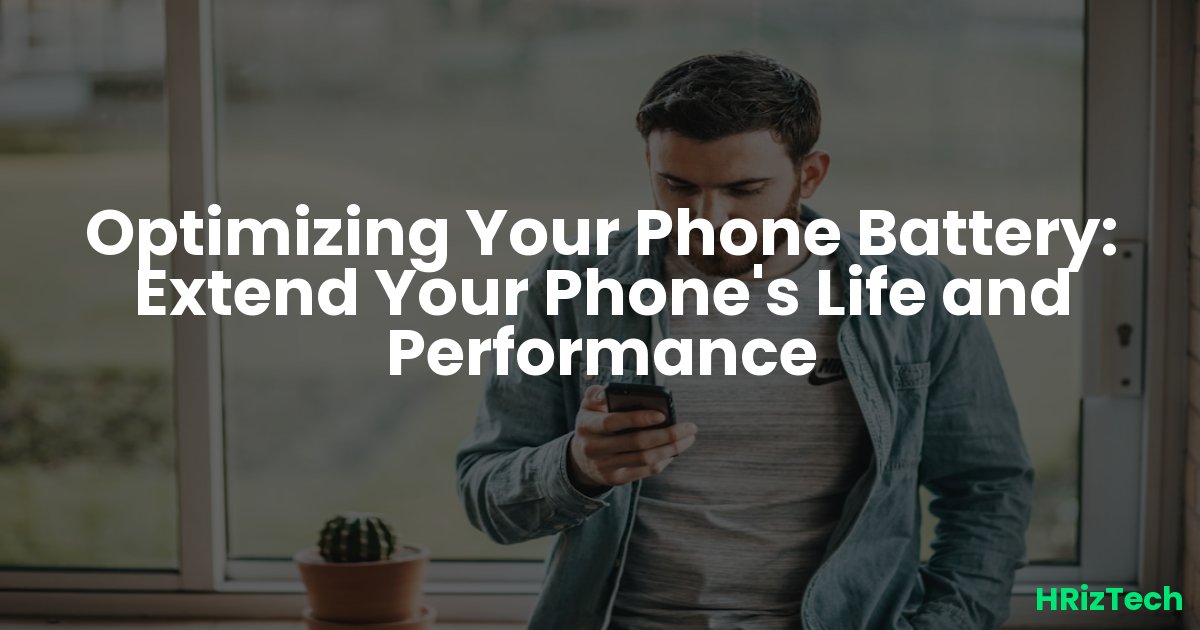
Optimizing Your Phone Battery: Extend Your Phone's Life and Performance
Ever feel like your phone battery is a ticking time bomb, constantly threatening to leave you stranded without connection? You're not alone! Optimizing your phone battery is a crucial skill in today's always-on world. This guide will help you squeeze every last drop of power out of your device, keeping you connected longer.
Why is My Phone Battery Dying So Fast? Understanding the Culprits
Many factors contribute to rapid battery drain. From demanding apps to poor signal strength, several elements can quickly deplete your phone's power. Let's tackle some common culprits.
High-Power Apps and Background Processes
Games, social media apps, and even navigation services are notorious battery hogs. These apps often run in the background, consuming resources even when you're not actively using them. Closing unused apps is a simple yet effective solution.
Screen Brightness and Display Settings
Your screen is the biggest battery consumer. Lowering your screen brightness and setting a shorter auto-lock timeout significantly extends battery life. Consider using a dark mode, too!
Location Services and GPS
Constantly using location services drains the battery. Disable location services for apps that don't require it. Instead of always-on GPS, use it only when you actually need navigation.
Optimizing Your Phone Battery: Practical Tips and Tricks
Now that we know the enemy, let's learn how to fight back! Here are some actionable strategies for optimizing your phone battery.
1. Manage Your Apps
Uninstall apps you don't use regularly. For apps you use less frequently, consider disabling them instead of uninstalling to save data and settings.
2. Adjust Screen Settings
Reduce screen brightness to a comfortable level. Enable auto-brightness, which intelligently adjusts brightness based on your surroundings. Opt for a dark mode interface whenever possible.
3. Control Location Services
Carefully review which apps have access to your location. Restrict access to only essential apps, such as navigation and weather.
4. Turn Off Unnecessary Features
Disable features like Bluetooth, Wi-Fi, and NFC when not in use. These features constantly scan for connections, draining your battery.
5. Regularly Update Your Software
Software updates often include battery optimization improvements. Keep your phone's operating system and apps up to date.
- Check for updates regularly in your phone's settings.
- Install updates as soon as they're available.
How Can I Further Extend My Phone Battery Life? Advanced Techniques
Want to go beyond the basics? Let's explore some more advanced techniques for optimizing your phone battery life.
Power Saving Modes
Most smartphones offer power saving modes. These modes restrict background activity and reduce performance to conserve battery life. Experiment with different settings to find what works for you.
Battery Calibration
Over time, your phone's battery gauge can become inaccurate. A battery calibration, involving a full charge and discharge cycle, can sometimes improve accuracy.
Consider Battery-Friendly Hardware
In 2025, expect advancements in battery technology, potentially leading to phones with longer lasting batteries. A 2025 Gartner report suggests increased focus on sustainable materials and improved energy efficiency in mobile devices.
Optimizing Your Phone Battery in the Age of AI and Cybersecurity
With the rise of AI and increased cybersecurity threats, optimizing your phone battery takes on new importance. AI-powered apps consume more power, and security features, while necessary, also impact battery life. Balancing performance and security is key.
What's Your Biggest Phone Battery Drain Culprit?
We've covered a lot of ground in optimizing your phone battery. But what's your biggest battery-draining issue? Share your experiences and any other tips in the comments below!
#mobiletech #batterylife #techtips]
Comments
No comments yet. Be the first to comment!