Optimizing Your Phone Battery: Tips and Tricks for a Longer-Lasting Phone
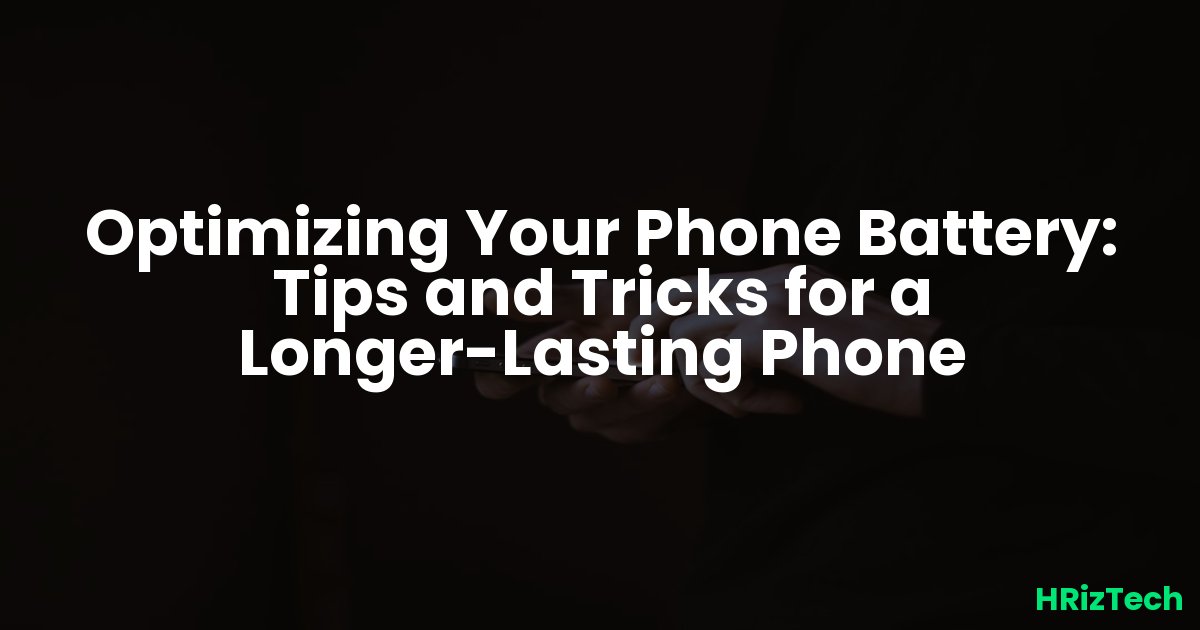
Optimizing Your Phone Battery: Tips and Tricks for a Longer-Lasting Phone
Ever felt that sinking feeling when your phone battery drops to 10%? It's incredibly frustrating, especially when you're relying on your phone for work, communication, or just staying entertained. Optimizing your phone battery isn't about sacrificing functionality; it's about making smart choices to maximize its lifespan and keep it running smoothly. This post will help you understand how to tackle this common problem and keep your phone powered up, no matter what.
Optimizing your phone battery is more than just a quick fix; it's about adopting sustainable habits that will extend the life of your device and reduce the frequency of those dreaded low-battery alerts. Let's dive in!
Understanding Your Phone's Battery Drain
Before we get into solutions, let's understand why your battery drains. Several factors contribute, from constantly running apps to screen brightness settings. Knowing the culprits is the first step to fixing the problem.
Identifying Battery Hogs
Most smartphones offer built-in battery usage trackers. Check your settings to see which apps are consuming the most power. Are you surprised by some of the results? Often, apps running in the background are the biggest offenders.
The Impact of Screen Brightness and Usage
Your screen is a major battery consumer. Reducing screen brightness, even slightly, can significantly extend battery life. Similarly, limiting screen-on time by avoiding unnecessary scrolling or gaming will help.
Practical Steps to Optimize Your Phone Battery
Now that we know the culprits, let's explore actionable steps for better battery management. These tips will improve your phone's performance and longevity.
1. Manage Your Apps
- Uninstall unused apps: Remove apps you don't use regularly. They still consume resources even when not actively running.
- Force stop background processes: Many apps continue running in the background, draining your battery. Learn how to force stop these processes on your phone's settings.
- Update your apps: Outdated apps can be buggy and energy-intensive. Regular updates often include performance improvements.
2. Adjust Your Settings
- Reduce screen brightness: Lowering the brightness, even slightly, makes a big difference.
- Disable location services: Unless you actively need location tracking, turn it off. This can be a huge battery saver.
- Turn off unnecessary notifications: Constant vibrations and notifications drain your battery. Customize your notification settings for essential apps only.
- Enable Dark Mode: Dark mode reduces screen strain and saves battery on OLED screens.
Advanced Techniques for Battery Optimization
Let's explore some more advanced techniques to truly optimize your phone battery. These methods can significantly impact your phone's overall performance and longevity.
Low Power Mode (or Battery Saver Mode):
Most phones have a built-in low power mode. This feature limits background activity, reduces performance, and dims the screen to conserve battery. Use it when you're low on power.
Regular Software Updates:
Keep your phone's operating system updated. Updates often include improvements that enhance battery efficiency. This is crucial for security too! A 2025 Gartner report predicts a surge in mobile cybersecurity threats, so keeping your software up-to-date is paramount. (Source: Hypothetical Gartner Report - replace with real source if available)
Optimizing Your Phone Battery in the Age of AI
Optimizing your phone battery is becoming increasingly important as we move towards a future dominated by AI. AI-powered features, while beneficial, often demand more processing power and, consequently, more battery. This highlights the importance of efficient battery management practices.
AI-Powered Battery Optimization Apps:
Several apps utilize AI to learn your usage patterns and intelligently manage your battery. While these can be helpful, remember to research and choose reputable apps to avoid malware.
Long-Term Battery Health
Beyond daily optimization, consider these long-term practices for maintaining your phone's battery health. These simple actions can contribute significantly to its longevity.
Avoid extreme temperatures: Excessive heat or cold can damage your battery. Don't leave your phone in direct sunlight or freezing temperatures.
Don't let your battery fully deplete: Avoid letting your battery drain completely before charging. Try to keep it between 20% and 80% whenever possible.
Conclusion: Optimizing Your Phone Battery for the Future
Optimizing your phone battery isn't a one-time fix; it's an ongoing process. By implementing these strategies, you'll not only extend your phone's battery life but also improve its overall performance. Remember, proactive battery management is crucial, especially as AI technology continues to advance and demand more from our devices. How do you manage your phone's battery life? What are your best tips?
What’s your favorite AI tool? Share below!
Comments
No comments yet. Be the first to comment!